In this week’s episode, add intro here……
Listen on Apple Podcasts | Spotify | Anchor
add embed code here from Anchor
Table of Contents
My ThriveCart Review
This post may contain affiliate links. To learn more read my full disclaimer.
I’ve used Thrivecart over the last few months selling courses and I think it’s my favorite when it comes to creating a seamless checkout experience for my course customers. I wrote another article comparing Thrivecart vs. Samcart and why I ultimately chose Thrivecart. After doing a lot of research and trial and error with many digital product cart checkout softwares, I decided to use Thrivecart and I’ve been really surprised about the many different things you can sell using this software.
Having a great cart checkout experience for your customers can mean the difference between someone clicking away or actually getting a digital course sale, so investing in a software, especially one that’s a lifetime fee (yay! no recurring fees) is definitely a worthy investment. Thrivecart does come with a standard account and a pro account (which include affiliate marketing, sales tax calculations, and JV partnership features). I currently have the Thrivecart Pro account.

1. Courses
You could probably guess that courses would be number one on the list. My favorite feature about Thrivecart is their powerful affiliate marketing tool which allows me to create unique affiliate links for everyone that promotes my products that result in a qualifying sale. To create your course cart checkout platform you’ll need to integrate your course platform with Thrivecart. Some platforms like Teachable have an integration built within Thrivecart. Other course platforms, however rely on a third party software like Zapier to connect up Thrivecart to allow the cart checkout software automatically enroll your students into the course platform. Think of it this way, your course platform is Pam Beasley (she gets all the admin stuff done with a smile), your cart checkout software is Jim Halpert (Jim is on the phone making sales), and Zapier is like Ryan (he is kinda pretentious but checks to make sure everyone is doing their job…kinda).
If your course platform isn’t inherently integrated with Thrivecart, whenever your cart checkout software makes a sale (Jim), Zapier (Ryan) will need to send tasks to the course platform (Pam) to make sure that the enrollment gets processed automatically. This makes your enrollments less manual tasks for you to complete.

2. Memberships
Memberships are yet another way for people to purchase a subscription from your business. The great thing about Thrivecart is that you can set up a membership one time annual fee or even monthly fees. This makes it easier to help people make a financial commitment dependent on their budget and how they prefer to make payments. Thrivecart integrates directly with payment processors like Stripe, Paypal, Google Pay, Applepay, and even Authorize.net (good for international payments). Although I don’t currently have a membership. I have actually purchased or enrolled in memberships where the course creator developed their cart checkout software directly through Thrivecart. I chatted with Danielle Corbett about her membership setup using Thinkific on my podcast.
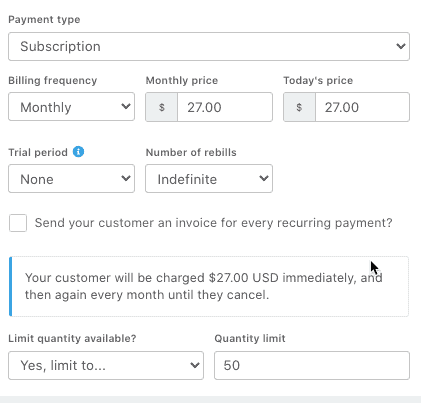
3. Group Coaching Programs
If you’re a consultant or coach, you may currently offer or want to offer group coaching program. One easy way to enroll your students is through using Thrivecart. I suggest that once your students enroll into your program, that they be provided an onboarding workflow or email sequence. For example, if your coaching clients need to attend an orientation session, an onboarding call with you, or identify the information regarding their group coaching or live Q & A sessions, you can integrate Thrivecart with most major email marketing platforms to deliver the important information via email. Although some “all-in-one” platforms like Kajabi and Katra offer email marketing sequence automations, I believe that it’s best to give your students a simple customized welcome or “orientation-type” email that let’s people know how to find out the most important FAQ about the program. I talked more on my podcast about high impact group programs with Kelsa Dickey
Group coaching programs are a great way to support your clients in an ongoing and structured format. One of my mentors, Theresa Baretta had an amazing group coaching program called Consultant to CEO Accelerator that helped me better understand how to optimize my standard operating procedures, have a clear onboarding and offboarding process for my clients, and strategically hire my team members, a skill that I’ll be able to carry out throughout my business. During my time in her program, I made over 5 figures in under 6 months. I was amazed at how professional and supportive Theresa was during my mentorship with her.
4. Ebooks
Ebooks are another great example of sharing the step by step tips and strategies and perfect for content creators like bloggers or podcasters that don’t want to step in front of the camera. Simply add images, content, and a nice cover image and viola! You have an ebook that can be sold on repeat to potential clients or course content. You can easily repurpose content from your blog posts and identify some frequently asked questions and compile an ultimate resource. Canva is my ultimate favorite resource to design and create my lead magnet and social media assets. It’s free, but there are some definitive advantages to have the pro account. I talk more with Michelle about how to create an ebook.
5. Canva Templates
Canva templates are my all-time favorite type of resource to sell. I actually created an entire product called Profitable Presentation Pack based off of Canva and it is one of my favorite resources! You’ll want to preferably use Canva templates which will allow you to share a link directly from your Canva assets to create a template. Make sure that you remove all the custom information and your branding so others can benefit from your template! I also like to use “Cupcake Ipsum” to create fun template type of wording instead of bland “Lorem Ipsum” for my templates.
My good friend Leanne Scott over at Passive Income Superstars actually has an amazing 30 page ebook template pack that’s perfect for just starting out on a new ebook.

6. Audio Files
Audio files like .mp3 files are another interesting asset that you can sell directly from Thrivecart. So if you’re a podcasters, Youtuber, or social media influencer repurposing content you already have is going to be a great way to make money using videos or content you may already have on hand. One way to host an audio file without a course platform is to use Google Drive or Dropbox and send purchasers directly to the thank you page which links back to Dropbox file.
7. Photoshop Files or Graphic Assets
If you’re a Graphic Designer you can use your design skills to create graphic assets using Photoshop. You’ll want to make sure that you package up your file and provide specific directions on how to use your file for their needs. If you have many different digital assets to sell, you can apply to open a digital shop on Creative Market. One of my student’s Claudia Orengo actually has an entire training on the Beginner’s guide to Passive Income which shows you step by step how she creates digital products to sell on many different creative marketplaces.
8. Stock Photos
I’ve spent a lot of money on stock photos while working on client projects or updating my website. Quality stock photos can be time consuming to search, especially if you’re looking for stock photography that’s specific to a certain niche for your website or social media like Instagram. I like using IvoryMix for my stock photography for my website and I like they they offer Canva graphics for my different social media posts on Instagram.
9. Books
If you’re an author, you can sell digital versions of your book or you can sell physical copies as well. Thrivecart allows you to obtain full mailing address information to mail your book.
10. Services
Most business owners aren’t aware that you can sell services in Thrivecart! If you’re a freelancer or an agency, you can even sell packaged services that streamline your onboarding process so that you can send someone a one-time payment or recurring payment instead of an invoice and having to follow-up if something doesn’t get paid. I learned so much from my time in Theresa’s Consultant to CEO Accelerator Program, that I created a workshop on how I landed high ticket clients called Sweet Service Success.
11. Consultation Calls
Consultation calls are another thing you can sell using Thrivecart. I’ve used Thrivecart to sell one hour consultation calls in the past using Zoom and Calendly. For example, if you send someone to book a consultation call using Thrivecart, you can send your customers immediately to the booking link to schedule a time with you rather than going back and forth trying to confirm a time to speak. What I like about this is that I don’t have to schedule discovery calls and I use my service page to share with people exactly how they can book a session with me.
I currently offer consultation sessions via Voxer through my Course Coach for a Day package which allow me to customize my training reccommendations to my students and clients. Below are some nice things that my clients have said about working with me.
12. Google Documents
Outside of Canva templates, Google Documents are my favorite resources to sell. I’ve sold different templates over time and personally I feel that Google Documents are the easiest to create as well as the simplest to implement. Templates make it easier for the student to take action because there is a step by step system to follow so that you can clearly follow a framework or plan.
In December 2020, I made the Podcast Planner to help you plan and organize and streamline your podcast production process. In January 2021, I decided to run a live round of the Digital Product Toolkit teaching students how to follow my step by step strategies to create templates and featured some amazing alumni.
13. Physical Products
Although I primarily work with selling digital products, it’s important to note that you can also sell physical products like books, makeup, clothing, and anything that you want to sell online!
14. Bumpsell
Upsells or bumpsells are a really great way to showcase other complementary products that will help your customers achieve their learning goals.

15. Website Assets
If you are already designing websites for your customers, why not sell website templates? I currently like to use Elementor Pro to design my website landing pages. You can actually save files and then your customers can import the designs and customize them as needed to fit their website needs. Below is an example of a Holiday Salespage template created by Kimi Kinsey. Her designs are easy and simple to import and customize using Elementor. She also has other amazing resources including her Tools and Resources page tutorial to design and create a helpful page for other entrepreneurs.

The Course Consultant Resources
I hope that this blog post will give you an idea of how to create and sell a digital product and how Thrivecart has helped me make money in my online business. If you decide to invest and purchase Thrivecart through my affiliate link, I offer a complimentary one hour session to help you customize your Thrivecart workflow so that you can get any questions answered on how to use this powerful software.















